Understanding Google Authenticator for Enhanced Security


Intro
In an ever-evolving digital landscape, safeguarding our online assets has become both crucial and intricate. One tool standing tall in this arena is Google Authenticator. This application acts like a digital bodyguard, adding a layer of protection to your online accounts through two-factor authentication (2FA). By requiring something you know (like a password) and something you have (like a smartphone with the app), it significantly reduces the chances of unauthorized access.
Understanding the ins and outs of Google Authenticator isn't just for tech enthusiasts; it's an essential skill for anyone engaging with online platforms, particularly given the rising threats to cybersecurity. This article will demystify the mechanism behind this app, offer guidance on its setup and usage, and compare it with similar applications. Let’s buckle up and dive deep into the world of enhanced online security.
Cryptocurrency Basics
To truly grasp the value of Google Authenticator, it helps to understand the broader context in which it sits. With cryptocurrencies becoming a mainstream option for investments and transactions, the need for robust security practices is more pressing than ever.
Understanding Blockchain Technology
At the heart of cryptocurrencies lies blockchain technology. This decentralized ledger system enables the secure recording of transactions across numerous computers. Because each block is linked to the previous one, altering any single block would require changing all subsequent blocks—a feat that is nearly impossible.
Key attributes of blockchain technology include:
- Decentralization: Eliminates the need for intermediaries, reducing costs and enhancing security.
- Transparency: All transactions are visible to users, increasing trust within the network.
- Immutability: Once recorded, transactions cannot be altered, ensuring a permanent and tamper-proof history.
Key Terminology Explained
Navigating the world of cryptocurrency requires familiarity with specific terms. Here are some essential definitions:
- Private Key: A secret number used to access your cryptocurrency. If someone gains access to this key, they can control your assets.
- Wallet: A digital tool that allows users to store and manage their cryptocurrency. Wallets can be hardware-based or software-based.
- Mining: The process by which transactions are verified and added to the public ledger (blockchain).
“Knowledge is power, especially when it comes to protecting your digital assets.”
Understanding these foundational concepts helps emphasize the necessity of Google Authenticator. As cryptocurrency transactions can be irreversible, having multiple layers of security can save users from catastrophic losses.
Investment Strategies
When delving into cryptocurrency, it’s not just about having the right tools for security. Strategic planning is key to navigating this volatile market.
Analyzing Market Trends
Recognizing and analyzing market trends can provide insights into potential investments. Keeping an eye on price movements, trading volumes, and market sentiment is vital. Tools like moving averages and trend lines can help visualize these trends for better decision-making.
Risk Management Techniques
Investing in cryptocurrencies, like any investment, carries risks. Here are some common strategies to manage those risks:
- Diversification: Don’t put all your eggs in one basket. Spread your investments across different assets.
- Setting Stop-Loss Orders: These automatic orders can help cut losses by triggering a sale when a specified price is reached.
- Understanding Volatility: Cryptocurrencies are known for their price swings. Be prepared for these fluctuations, and only invest what you can afford to lose.
By approaching cryptocurrency investment with a mix of robust security practices, like utilizing Google Authenticator, and well-informed strategies, individuals can enhance their chances of success while managing risks appropriately.
Prologue to Google Authenticator
In the digital age, where our lives are intricately woven into online platforms, ensuring the security of personal data is more crucial than ever. This section serves as the gateway to understanding Google Authenticator’s role in fortifying our online presence. It's not just about passwords any longer; the stakes have risen, and along with it, the need for robust solutions.
The Evolution of Online Security
To appreciate the significance of Google Authenticator, it's essential to trace the trajectory of online security over the years. Initially, protection focused solely on the use of passwords. However, the rising tide of internet fraud and cyber threats quickly made it clear that relying on a single layer of defense was insufficient. The evolution of security measures led to the introduction of two-factor authentication (2FA), a method designed to create an extra hurdle for potential intruders.
Two-factor authentication has not just flourished but has become a standard, even a necessity, across various online services. This method combines something the user knows, like a password, with something the user has – such as a mobile device. Such a pairing has transformed the landscape of cyber defense and underscored the importance of tools like Google Authenticator.
Defining Two-Factor Authentication
At its core, two-factor authentication is a security process that requires two distinct forms of identification from the user. This approach is not merely a trend; it’s a security classic that addresses the flaws of traditional passwords. When you set up 2FA on an account, you might enter your password, but then you also must input a time-sensitive code sent to your smartphone.
This code is generated through applications like Google Authenticator, fostering a sense of safety through separation of credentials. Just think of it as locking your front door and also putting a deadbolt on it. The second barrier makes unauthorized access exponentially harder.
This umbrella of security represents an evolution in how we think about our digital identities. By requiring multiple forms of verification, users become less susceptible to phishing attempts, keylogging, and other forms of cyberattacks. It's clear that as we move forward, understanding tools like Google Authenticator becomes increasingly relevant not just for tech enthusiasts but for everyone engaged in the digital ecosystem.
"Online security is an evolving battleground, and knowledge is your best weapon against cyber threats."
When we embrace the concept of two-factor authentication, we take deliberate steps towards a more secure digital life. Awareness of such measures not just reflects an understanding of current technology, but a commitment to protecting one’s online existence.
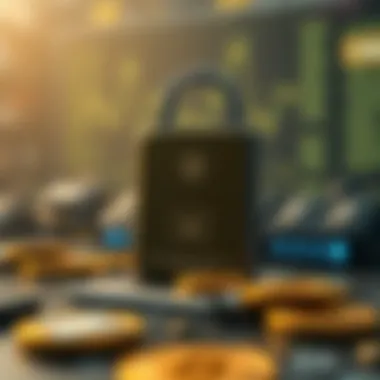

As we delve deeper into the functionality and benefits of Google Authenticator, it becomes imperative to acknowledge its role in the broader context of online security – a tool that stands at the forefront of keeping our data safe.
Overview of Google Authenticator
Google Authenticator holds a pivotal role in the landscape of cyber security. As individuals increasingly rely on online services, the need for robust protective measures has never been more essential. This overview intends to shed light on the inner workings and significance of Google Authenticator in fortifying online accounts against unauthorized access. Two-factor authentication, often abbreviated as 2FA, is a cornerstone in achieving this goal, and Google Authenticator is a leading tool in this realm.
What is Google Authenticator?
Google Authenticator is a mobile application developed by Google, designed to generate time-based one-time passwords (TOTP) for two-factor authentication. In a nutshell, it enhances the security of online accounts by adding an additional layer beyond the traditional username and password combination. By requiring a one-time code generated by the app, even if someone manages to snag your password, they won't get in without that generated code.
This straightforward yet powerful tool is compatible with various platforms and services, ranging from Google services themselves to social media networks, banking apps, and even cryptocurrency exchanges. Users simply need to link their accounts with the app to receive a unique code each time they log in. The codes refresh every 30 seconds, making it nearly impossible for intruders to gain access without physical possession of your device.
How Google Authenticator Works
Understanding how Google Authenticator operates can demystify its effectiveness in protecting user accounts.
- Initial Setup: When setting up an account with Google Authenticator, the user scans a QR code provided by the service they wish to secure. This code contains a shared secret key, which pairs the account with the app.
- Generating Codes: Using this shared secret and the current time, the app generates a time-sensitive six-digit code. The algorithms behind this process combine the shared key with the current time to produce a new code every thirty seconds.
- Verification Process: When logging into an account, users input their username and password, followed by the code from the Authenticator app. The service checks the entered code against its own generated code, calculated using the same shared secret and time. If the codes match, access is granted.
"The beauty of this system is its ability to keep hackers at bay, as they require not just the password, but also the transient code from your device."
Understanding these elements emphasizes just how crucial Google Authenticator is in the ongoing quest to safeguard personal and financial information in an ever-evolving digital landscape. This dual approach to security is not only advisable but essential.
With this light shed on what Google Authenticator represents and how it functions, the following sections will delve into the myriad benefits it offers, from improved security measures to ease of access.
Benefits of Using Google Authenticator
In this digital age, where every step taken online carries a risk, the importance of safeguarding our information has never been more paramount. Google Authenticator presents itself as a beacon in this tumultuous landscape, offering significant advantages that contribute to robust online security. As the article unfolds, we will explore the specific benefits, considerations surrounding Google Authenticator, and its stature in the realm of cybersecurity.
Enhanced Security Measures
When we talk about the significance of Google Authenticator, the first thing that springs to mind is its enhanced security measures. Traditional password systems, while a necessary foundation, often leave the door ajar for unauthorized access. The integration of two-factor authentication (2FA) transforms this scenario dramatically.
Here’s how that works: using Google Authenticator, even if someone manages to get hold of your password—which is often too easy to guess or phished—they would still need an additional code generated by the app. This code changes every 30 seconds, significantly tightening the security grip. It's a vital line of defense; just think of it as a double lock securing your digital estate.
“Two-factor authentication is like having a vault with two keys; both are necessary to gain entry.”
To illustrate, imagine an individual logging into their online banking account. Even if a cybercriminal has acquired the username and password, they can’t proceed without the time-sensitive code from Google Authenticator. This method has become increasingly crucial in combating cyber threats and minimizing the risk of identity theft.
Accessibility Across Devices
Accessibility is another feather in the cap of Google Authenticator. Whether you’re using an Android phone, an iPhone, or a tablet, the ability to access generated codes consistently makes this tool highly user-friendly. Unlike many applications that are confined to a single ecosystem, Google Authenticator caters to a variety of devices without causing a hitch.
Think of how cumbersome it is to carry multiple devices. With Google Authenticator, users can set it up on their primary device and, if necessary, on a backup device. This ensures not just convenience, but also peace of mind. For instance, if your main device goes belly up or gets misplaced, you won't be left without your 2FA codes. It's as if you’ve got a trusty spare key hidden away for emergencies.
Integration with Various Platforms
Lastly, let’s delve into the seamless integration that Google Authenticator provides across various platforms. From Google services to social media platforms like Facebook and Twitter, many applications now endorse its use, making it a universally recognized authentication tool. This multipurpose nature not only simplifies the verification process but also enhances overall security for various online accounts.
The ability to integrate with so many services is especially critical in the cryptocurrency realm. By connecting Google Authenticator with crypto wallets or exchanges, users significantly boost the security of their investments, ensuring that only they can access their assets. Imagine entrusting your hard-earned money into a digital asset—would you really feel secure without additional measures? Probably not.
Setting Up Google Authenticator
In today's digital landscape, we face an ever-growing threat from cybercriminals eager to breach our personal and financial security. This makes setting up Google Authenticator of utmost importance. By adding a layer of security, two-factor authentication ensures that even if your password is compromised, your accounts remain protected. Getting started with Google Authenticator might seem daunting, but understanding the steps and considerations can significantly bolster your online defenses.
Step-by-Step Installation Guide
To install Google Authenticator, follow these steps to ensure a smooth setup:
- Download the App: Start by downloading the Google Authenticator app on your mobile device. It's available on both the Google Play Store and the Apple App Store.
- Open the App: Once downloaded, open the app. You will be welcomed with options for setting up accounts.
- Choose a Setup Method: You have a choice between scanning a QR code or entering a setup key. Scanning the QR code is typically easier and faster. To do this, you’ll need to have the website or application you want to link open on another device.
- Linking Option: If scanning the QR code isn’t possible, entering the setup key manually is your alternative. The key is usually found on your account settings screen of the service you wish to secure.
- Complete Setup: After linking your account, Google Authenticator starts generating time-based codes. This is where the magic happens – every thirty seconds, the app creates a new code.
- Backup Your Codes: Some services may provide backup codes during setup. Make sure to save these in a secure location; they can be crucial if you lose access to your authenticator app.
Tip: Ensure your phone's operating system is up to date to avoid compatibility issues.
Linking Google Authenticator to Your Account
Once you have installed Google Authenticator on your mobile device, it’s time to link it to your accounts.
- Navigate to Security Settings: Begin by logging into the service you’d like to secure. Find the security settings in your account profile. Many platforms like Gmail, Facebook, and banking sites provide two-factor authentication settings under "Security" or "Privacy" sections.
- Enable Two-Factor Authentication (2FA): Select the option to enable two-factor authentication. This option will often prompt you to set up your authenticator app.
- Follow Setup Instructions: Each platform will provide you with specific instructions. This often includes displaying a QR code to be scanned by Google Authenticator or providing a manual setup key for you to enter in the app.
- Enter Verification Codes: After linking, you will be asked to enter a verification code generated by Google Authenticator. Simply open the app, look for the corresponding account, and enter the code to verify.
- Test the Setup: It’s wise to log out and log back in to ensure everything is working as expected. Check that you’re able to generate codes and gain access without issues.
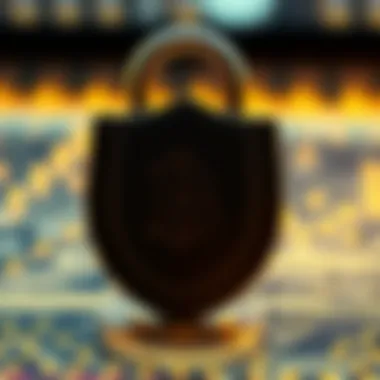

This setup process is essential for enhancing your security, especially when dealing with sensitive information or financial transactions.
Whether you're an investor monitoring cryptocurrency, an educator safeguarding valuable materials, or an enthusiast exploring new platforms, having Google Authenticator as a crucial part of your security apparatus cannot be overstated.
Remember, a few minutes spent setting this up can save you from the potential headache of account recovery later on. For further reading on best practices, visit Wikipedia for a deeper dive into two-factor authentication and the importance of safeguarding your online presence.
Common Issues and Troubleshooting
In the world of online security, ensuring that tools like Google Authenticator work smoothly is paramount. Common issues and troubleshooting methods not only empower users to maintain their stronghold against cyber threats but also provide a layer of reassurance in a landscape riddled with uncertainty. Understanding potential hiccups in the operation of Google Authenticator is essential for anyone who relies on two-factor authentication to safeguard their personal and financial information.
Users often find themselves in situations where time sync problems occur, leading to inconvenience and potential risks. Furthermore, knowing recovery options if the authenticator app is lost can be a lifesaver. Let’s dig deeper into these crucial aspects.
Problems with Time Sync
Time synchronization is a critical piece in the puzzle when it comes to Google Authenticator’s effectiveness. The app generates time-based one-time passwords (TOTPs), which means they are time-sensitive. If the time on your device is even slightly out of sync with the server's clock, you might face issues signing in.
Here are a few reasons why synchronization issues might crop up:
- Device Settings: Sometimes, the issue lies in the device settings. Users might have their time zone incorrectly set or, worse, have manual time adjustments that throw everything off-kilter.
- Poor Connectivity: User devices that frequently jump from one network to another may experience disruptions that affect time syncing.
- Operating System Glitches: Occasionally, updates or bugs within the operating system can interfere with the accuracy of the current time displayed.
To remedy time sync problems, users can follow these guidelines:
- Check Time Zones: Ensure the time zone settings align with your location and that the system time is set to automatic.
- Manual Syncing: Some devices allow for a manual sync with internet time servers. Activate this if possible.
- Application Updates: Make sure that Google Authenticator, along with device software, is updated to the latest versions.
"It’s the little things that can trip you up; always check the basics first."
Recovery Options if Authenticator is Lost
Losing access to Google Authenticator can throw even the most tech-savvy individuals into a frenzy. This situation often results in the frustration of being locked out of important accounts, especially financial platforms or business-related services. Fortunately, there are several recovery options available to ensure that users aren't left in the lurch.
- Backup Codes: When setting up two-factor authentication, most services offer backup codes. These serve as lifesavers if you lose your device. It’s crucial to store these codes safely, perhaps even in a password manager like LastPass or Bitwarden.
- Recovery Email or Phone Number: Many platforms allow users to link recovery options such as email or phone numbers. Utilize these to regain access.
- Alternative Apps: If Google Authenticator cannot retrieve access, consider using other authentication apps temporarily, such as Authy or Microsoft Authenticator, which allow you to recover accounts with a linked phone number.
- Account Recovery Processes: Each service typically has its own recovery process. Be prepared to answer security questions or provide identification if prompted.
In summary, proactively addressing time sync issues and having a recovery plan are essential for anyone using Google Authenticator. By familiarizing oneself with troubleshooting methods and recovery options, users can navigate potential pitfalls with confidence.
Comparing Google Authenticator with Alternatives
As we tread deeper into the realm of online security, the need to examine and compare tools like Google Authenticator becomes imperative. With cyber threats lurking at every corner, knowing your options can significantly fortify your defenses. Google Authenticator has established itself as a prominent player in two-factor authentication, but it’s useful to look beyond its boundaries to see how it measures up against alternative applications. The following comparison highlights key elements, merits, and considerations that come into play when evaluating Google Authenticator alongside its competitors.
Authy vs. Google Authenticator
When discussing alternatives, Authy often rises to the surface. Its primary strength lies in its cloud backup feature. Unlike Google Authenticator, which relies on local storage, Authy backs up your codes in the cloud, making it easier to recover if you lose your device. This can be particularly appealing if you lead a busy digital life or if you find yourself switching devices frequently.
Authy also supports multi-device synchronization, allowing you to access your codes from various platforms without the hassle of transferring them manually. In contrast, Google Authenticator limits you to a specific device unless you manually migrate your accounts.
However, Authy requires a phone number for registration, which may give some users pause about privacy. Google Authenticator, on the other hand, is quite straightforward to set up with just a QR code scan and doesn’t demand supplementary information.
Microsoft Authenticator: A Comparison
In the race of authentication apps, Microsoft Authenticator enters the fray with features tailored for both personal and enterprise use. Microsoft’s app not only supports two-factor authentication codes but also enables passwordless sign-ins for Microsoft accounts, adding a layer of convenience.
Another standout aspect of Microsoft Authenticator is its built-in identity protection options, allowing for easier management of security across multiple accounts. This holistic approach serves organizations well, especially when compared to Google Authenticator’s singular focus on generating codes.
Nonetheless, some users may prefer Google Authenticator due to its simplicity and lack of dependencies on an existing user account with Microsoft. If you’re already tied into the Microsoft ecosystem, though, the seamless integration with their services might sway you.
Using Hardware Tokens for Two-Factor Authentication
While software-based solutions are handy, they do come with vulnerabilities, particularly when devices are lost or stolen. Herein lies the function of hardware tokens, which offer a robust alternative. Devices like Yubikey or RSA SecurID generate unique codes and function independently of your phone or computer. This means no connectivity issues or app malfunctions will interrupt your ability to access your accounts.
Hardware tokens carry another significant advantage: they are less susceptible to phishing attacks. Since these physical devices need to be present to authenticate access, malicious attempts to steal your login can be a bit like trying to get into Fort Knox without the right keys. However, they do come at a higher financial investment than free apps like Google Authenticator.
Implications for Cryptocurrency Security
As cryptocurrency gains more ground in the financial realm, securing digital assets becomes a pressing concern for investors and enthusiasts alike. The importance of employing robust security measures, such as two-factor authentication (2FA) through applications like Google Authenticator, can't be overstated. In this section, we explore the implications of implementing Google Authenticator specifically within the context of cryptocurrency security.
Why Two-Factor Authentication Matters in Crypto
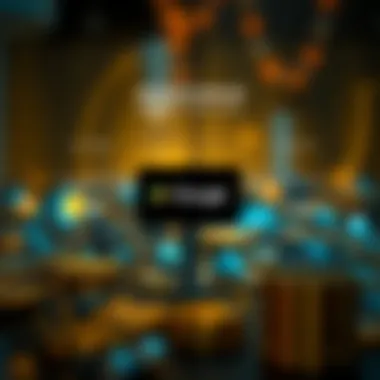

The world of cryptocurrencies operates on the backbone of decentralized technology, making it inherently vulnerable to various cyber threats.
Two-factor authentication is like having a strong lock on your door, paired with a watchful neighbor. Even if a hacker manages to steal your password, they’d still need that second factor to gain access. This crucial layer of security involves generating time-sensitive codes in the Google Authenticator app—codes that even the savviest of hackers cannot replicate.
Furthermore, the increasing prevalence of phishing attacks targeting individuals involved in crypto trading highlights the pressing need for enhanced security measures.
- Mitigating Risk:
- User Awareness and Reduction of Human Error:
By utilizing Google Authenticator, users develop an awareness of protecting their accounts, shifting towards safer online behaviors. This heightens the user's understanding that maintaining security is a two-way street, both on the provider and user’s end.
- With 2FA enabled, the risk of unauthorized access is significantly reduced. Hackers often exploit stolen passwords, yet without the 2FA code, their chances of eventual success dwindle.
"Two-Factor Authentication isn't just a tool; it’s a mindset shift toward better security."
Case Studies of Security Breaches
To fully appreciate the importance of Google Authenticator and, consequently, 2FA in cryptocurrency security, one must examine real-world breaches that could have been prevented through such measures.
- Mt. Gox:
- Once the largest Bitcoin exchange, Mt. Gox filed for bankruptcy in 2014 after losing approximately 850,000 Bitcoins due to hacking. A significant part of the loss was attributed to inadequate security measures. Had they implemented robust 2FA systems, the breach could have been mitigated or possibly avoided altogether.
- Binance Incident:
- In 2019, Binance, another popular cryptocurrency exchange, was hacked, and over $40 million was stolen. Reports indicated that hackers utilized API keys and two-factor authentication codes. This raises a question—what if the users had employed stronger 2FA systems, like Google Authenticator, to provide those extra layers of defense?
- Coincheck Attack:
- Japanese exchange Coincheck suffered a security breach in early 2018, resulting in approximately $530 million in losses due to inadequate security systems. In this case, having multi-factor authentication strategies could have rendered hackers' methods ineffective.
When evaluating these security breaches, it becomes glaringly obvious that improving authentication methods can lead to substantial benefits in protecting crypto assets. Without a doubt, implementing Google Authenticator diminishes the potential for significant financial impacts caused by breaches, thereby fortifying the defenses every cryptocurrency holder should seek.
In summary, as cryptocurrency continues to evolve and gain importance, employing solutions like Google Authenticator becomes imperative in safeguarding assets against malicious intent. Ensuring that a robust two-factor authentication system is in place could be the difference between retaining your assets or facing irreparable losses.
Future of Online Authentication
In a world where digital interactions are crucial for both personal and professional transactions, the future of online authentication is paramount. With increasing incidents of cyber threats and data breaches, the methods we use for securing our online identities must evolve rapidly. Google Authenticator is just one part of this puzzle, representing a transition to more secure practices. As we look ahead, the importance of robust authentication processes cannot be overstated. Investing in cutting-edge technology not only safeguards individual user accounts but also safeguards entire organizations' reputations and financial assets.
Emerging Trends in Authentication Technology
The landscape of authentication technology is undergoing significant shifts. Here are several key trends shaping this evolution:
- Artificial Intelligence: AI algorithms are being employed to detect unusual login behaviors. This adaptability means systems can learn from user habits and flag any discrepancies, improving security.
- Passwordless Solutions: Innovations are steering towards alternatives that eliminate passwords altogether. Biometrics and authentication links sent via email or SMS are gaining traction, reducing the reliance on traditional key-based access.
- Decentralized Identities: Leveraging blockchain for digital identities offers a layer of protection that centralized databases struggle to match. Users can control their data, granting or revoking access as necessary.
"Future-proofing authentication methods is not a luxury; it's a necessity in our increasingly digital world."
The Role of Biometrics in Security
The rise of biometrics as an authentication method marks a significant milestone in online security. By using unique physical characteristics such as fingerprints, facial recognition, or iris scans, biometrics represent a fundamental shift in how we secure our identities. This technology offers several advantages:
- Unmatched Uniqueness: Forgetting a password is common, but it’s nearly impossible to forget a fingerprint or your face. This intrinsic quality makes biometrics more reliable.
- Speed of Verification: Biometric scans typically take only seconds, allowing for swift access without the need to remember multiple passwords.
- Difficult to Forge: While passwords can be guessed or stolen, replicating biometric data is far more challenging, providing a higher level of security.
Potential challenges do exist, such as privacy concerns and the need for secure data storage. Still, as technologies advance, the integration of biometric systems is expected to become widespread, ensuring a smarter and safer way of accessing online services.
By keeping a keen eye on these transformative trends, individuals and organizations can navigate the complex realm of online security with greater confidence.
The End
As we draw our discussion to a close, it is imperative to emphasize the pivotal role that two-factor authentication, particularly through tools like Google Authenticator, plays in safeguarding our digital lives. In an age where cyber threats are as rampant as pigeons in a city park, relying solely on passwords is akin to leaving your front door ajar. Google Authenticator enhances security by adding another layer of protection; this is not just a helpful feature, it’s become a necessity for anyone who values the safety of their sensitive information.
Recap of Key Points
To summarize the essential points covered in this article:
- What Google Authenticator Is: A free tool that generates one-time codes for user authentication.
- How It Functions: Works on the principles of time-based one-time passwords (TOTP) and secure connections with your account for added safety.
- Benefits: Enhances security against unauthorized access, ensuring that your accounts are less vulnerable to hackers.
- Setup Steps: We explored detailed guidance on installation and linking the app to accounts, simplifying the process for users.
- Troubleshooting Common Issues: Addressed potential problems like time sync errors and loss of the app, emphasizing recovery options.
- Comparison with Alternatives: Highlighted Google Authenticator's strengths against other apps like Authy and Microsoft Authenticator, giving readers a clearer understanding for decision-making.
- Future Insights: Discussed upcoming trends and the evolving technology in online authentication, namely the surge of biometric security measures.
Final Thoughts on the Importance of Security
To close, it's worth reiterating that the landscape of online security is perpetually shifting. As more individuals and businesses transition into the digital realm, the importance of effective security cannot be overstated. Utilizing tools like Google Authenticator not only mitigates risks but fosters a sense of responsibility regarding digital privacy. The seamless integration of two-factor authentication can significantly decrease the odds of unauthorized access, thus protecting one’s personal data, financial information, and much more.
As the saying goes, "an ounce of prevention is worth a pound of cure." Taking proactive steps by implementing robust security measures is a decision that pays dividends in peace of mind over time. For those navigating the complex waters of online platforms, especially in realms like cryptocurrency, prioritizing security with solutions like Google Authenticator is not just advisable but essential.
"In today's digital age, security isn't just a feature; it’s the foundation of trust and integrity."
For a deeper understanding of these issues, further reading on security measures can be found on institutional sites like NIST or educational resources at EDUCAUSE. As we move forward, staying informed and adapting our security practices is crucial for navigating the digital landscape safely.



